Hi guys,
I am in need of your help to troubleshoot a problem I am having in 2 ultimation faders on my 6000 G plus (1994).
One of these faders has this problem for a few months now, the other developed a similar problem during the last 2 weeks. I count on your help to try to source the flaw. I know this will not be easy or straight forward, so
I anticipate in thanking you all for your patience and time.
Symptoms:Faders don't move correctly. They get stick during the travel and most important, they tend only to go UP, and not DOWN. The affected faders also overshoot the landing position when moving in the only direction that's still working.
I made a couple of videos explaining the problem and my troubleshoot endeavors so far. This will be easier to to explain everything.
If you want to skip the entire explanation below check now the following videos:
http://youtu.be/05NAhebwvAs (part 1)
http://youtu.be/45S9S59_Jz4(part 2)
http://youtu.be/TQ5U5ogxuIY (part 3)
Faders afected:
- Fader 15
- Fader B bus
What I have done so far: The first think I suspected was the usual suspect dirty fader.
I have disassembled, cleaned and lubricated
Fader B bus using
Keith Andrews (SSLTech) method -
http://prorecordingworkshop.lefora.com/topic/3861608/Faders-smoothness-goneThis gave the fader a fast action and very soft feel, almost better than new to be honest. But since the problem persisted I haven't gone through the same procedure with
Fader 15, since this felt already good and showed the same symptoms. -
After solving these problems I will make a special post explaining in detail (with video) how to clean the fader using Keith Andrews technique. Here's a gallery with the disassemble photos (not the actual cleaning procedure):
http://s1362.photobucket.com/user/adassumpcao1/slideshow/SSL%206000Gplus/SSL%20UltimationHere you can see the fader seems to be either Rev 07 or 08.


-
At this stage I realized I would have to go deeper and that the problem wouldn't be fixed with a cleaning job. The first thing I decided to do was go through the
Servo DC Motor calibration procedure described on the
Ultimation Service Manual to take it out of the way and make sure everything was calibrated. I did this through the entire console,
calibrating VR4 = 0000 when fader fully open and VR5= 1023 when fader fully closed.
Here's a few photos:
This the fader bus card under one of the channel bays, where you can see the pair of calibration holes to access the pots on each fader.

This is from the testing routines. Fader Level Input computer read - when ALL faders fully open
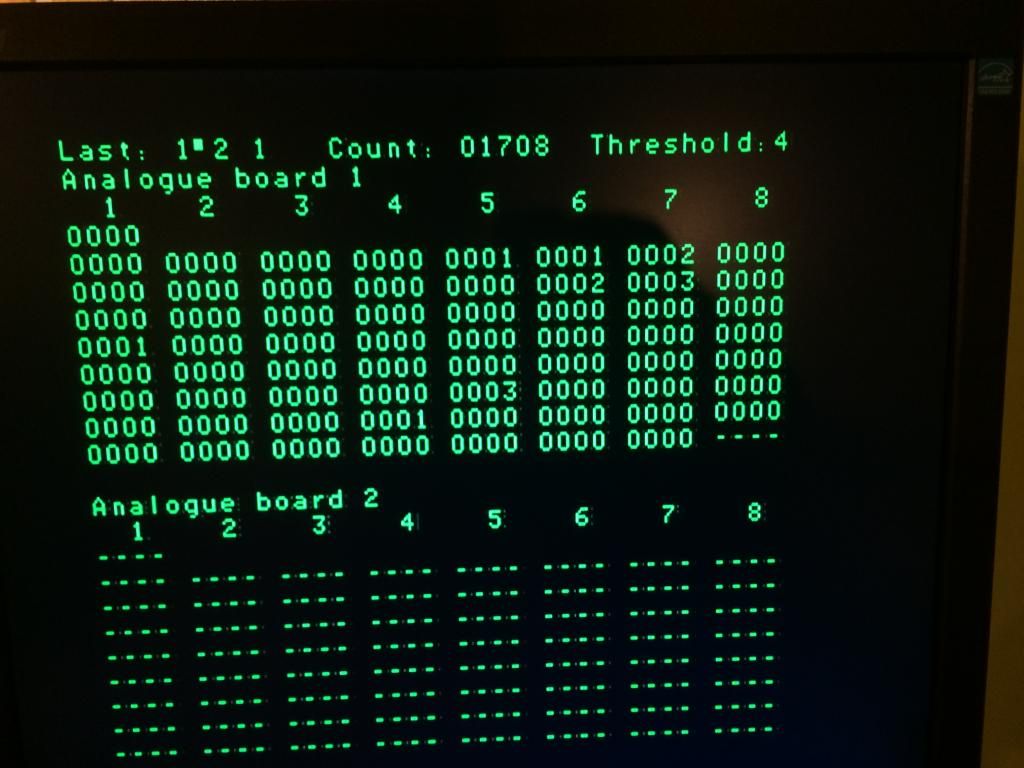
This is from the testing routines. Fader Level Input computer read - when ALL faders fully closed
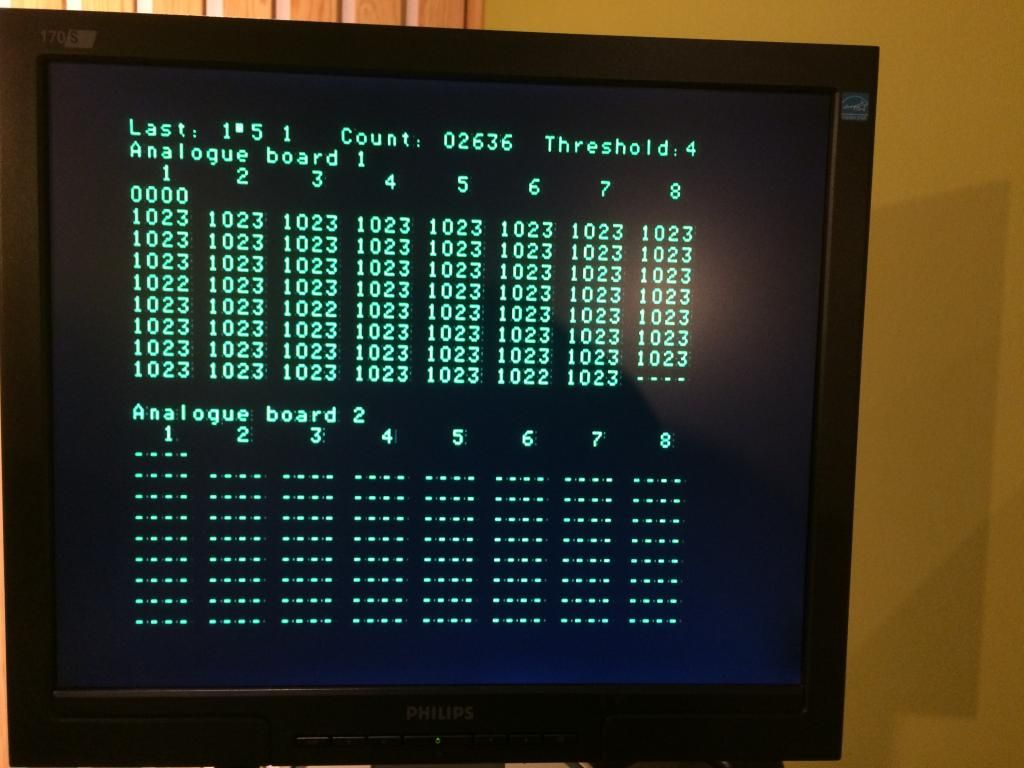
There are some discrepancies in there but these are within specs (there's a threshold safe setting). It seems the mechanical contacts/mechanism on the fader track extremities don't allow this process to always be accurate.
-
I did a couple of tests that led me to exclude (I hope) Touch Sense circuit issues and suspect of a problem in the motor control circuit or stall detection (for fader C bus). Please check these videos that explain in detail the steps I've gone through:
http://youtu.be/05NAhebwvAs (part 1)
http://youtu.be/45S9S59_Jz4 (part 2)
NOTE: there was no problem with the 3rd fader that showed symptoms on the video (C bus fader), sometimes the testing routines can give you unexpected results.
I also did a Touch Sense frequency measurement to check if there was an obvious problem with the TS circuit (this was done before I did the fader bit reading so I didn't knew it was being correctly detected). With this test I wasn't able to conclude anything to be honest, other than that some faders have similar frequencies, others have totally different frequencies (no good/bad fader correlation was possible). The service manual states it should be around 150kHz, but I found them to be all around.
One thing that caught my attention was the the detected frequency for
Fader 15 (one of the problematic) was very low around 25kHz, although this seems to be working. I don't know if this means anything.
http://youtu.be/TQ5U5ogxuIY (part 3)
Thanks for your help guys!
Cheers,
Artur