Hi Marc,
We've been talking a lot about this and going through several hypothesis and procedures. At this stage I would go through the following steps:
My 5cents would go to the floppy controller or the floppy drive. With this said, and to rule out all stuff before sourcing these parts, I would also try the following things:
- Do a continuity test all important ribbon cables with a multimeter. Many times plugin and unplugging these cables some bus lines can be broken. Also it's often that the plugs on these cables get bad connections. So I would go through these 1st...
- Since the Tape card should be connected to boot the computer, I would also replace all the dried batteries, just to make sure this card is working correctly.
- Make sure all the ribbon cables for the lower cards are connected to the Computer I/F card. I'm not sure of this, but this can actually make some interconnections between the cards and the computer that can be important to properly boot:
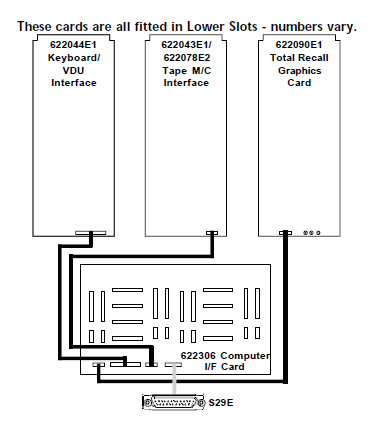
- If the drive's not spinning but it's lighting, sometimes this happens because the drive is missing one voltage to the motors. This often is a problem with bad connections. I would check with a multimeter if all voltages are present.
- Is the drive trying to read the disk and making the noise, like the one in Sintech's video? If so, the reading head of the drive could also be dirty and needs to be cleaned.
Cheers,
Artur